

Flexible Pricing Options
To Suit Your Needs
Find a package that suits you, we will provide
the best and special price for you
One time purchase plans
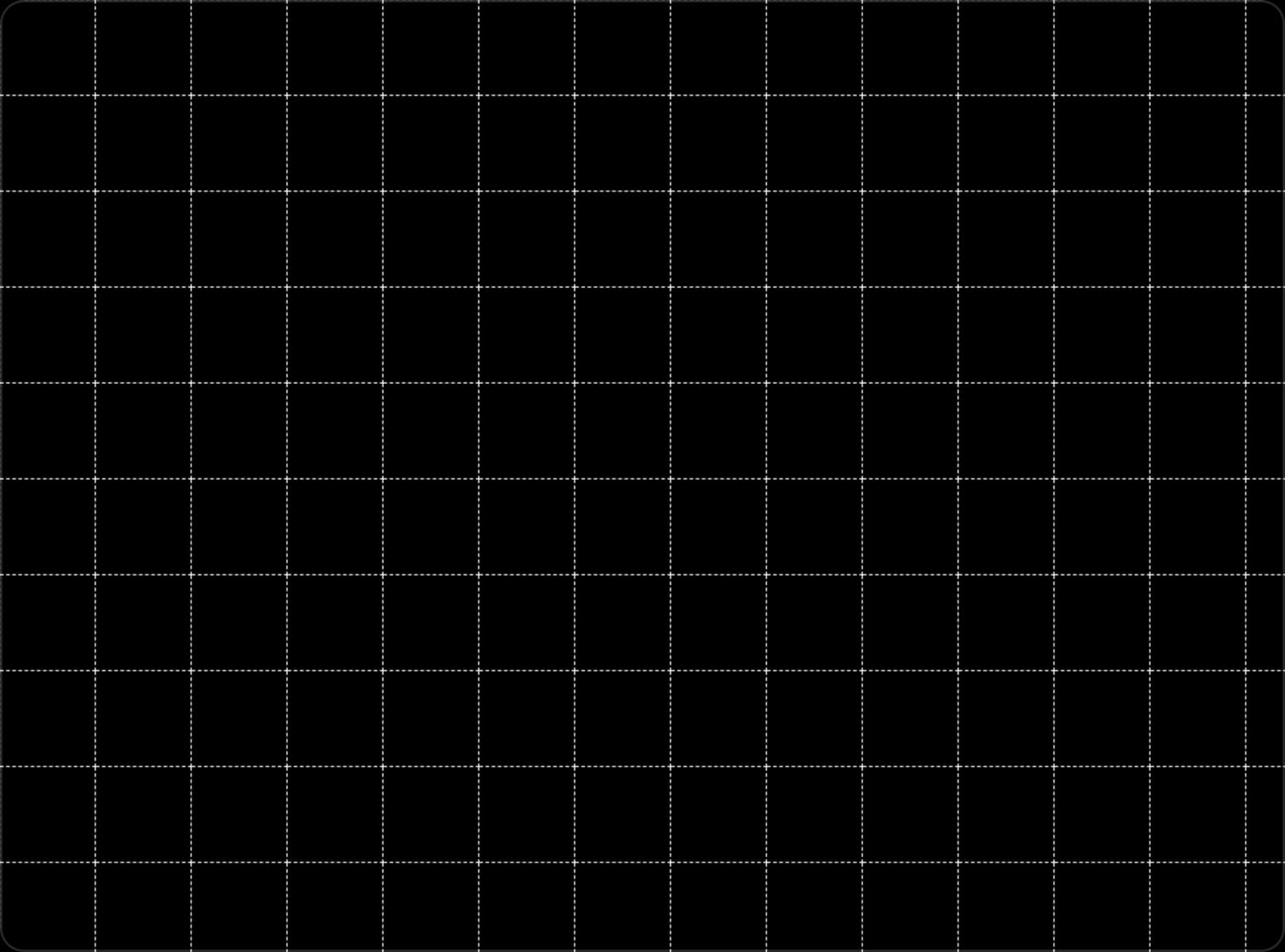
Pro
$100
1000 credits
- AI-Powered CV Creation
- Cover Letter Assistance
- LinkedIn Profile Optimization
- Analytics and Job Matching
- Quarterly Updates
- Exclusive HR Database
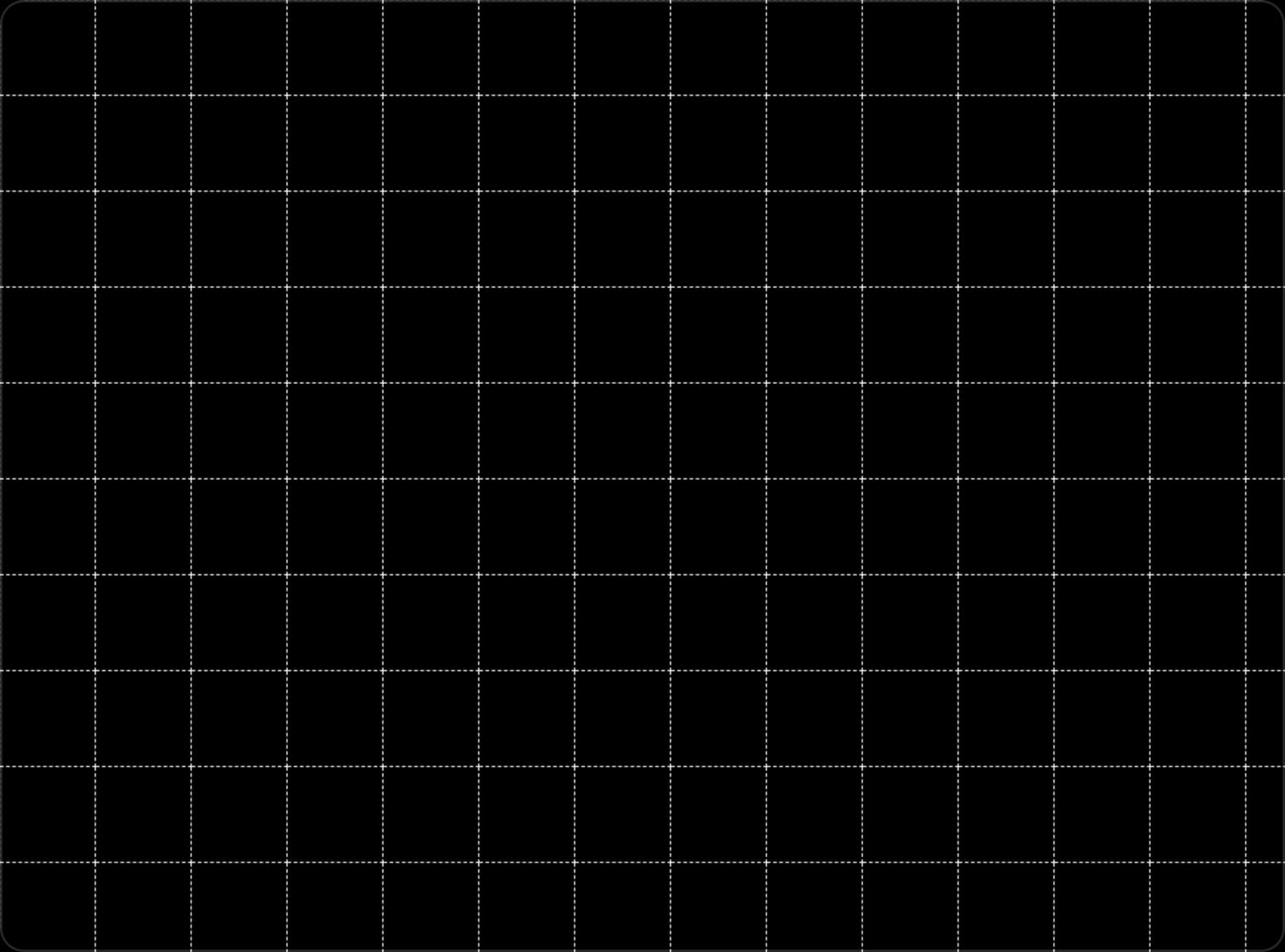
Elite
$400
5000 credits
- AI-Powered CV Creation
- Cover Letter Assistance
- LinkedIn Profile Optimization
- Analytics and Job Matching
- Interview Prep Resources
- Priority Support
- Quarterly Updates
- Exclusive HR Database
Monthly plans
Compare all features
Choose your workspace plan according to your organisational plan

Frequently Asked Questions
If the question is not available on our FAQ section, feel free to contact us personally, and we will resolve your doubts.
SendMyCv helps you create a resume to be proud of. It's modern and people remember it. The tool guides you every step of the process, so you can highlight your achievements, attitude, and personality. It's easy. And actually fun! SendMyCv has helped users stand out even in companies such as Spotify, Tesla, Google, and many others.
Simply sign up, choose from a variety of professionally designed templates, fill in your details, and customize your resume. You can then download it in multiple formats, ready to send with confidence.
Each job has unique requirements, and tailoring your resume to match the specific role significantly increases your chances of standing out to hiring managers. It shows you're thoughtful and serious about the opportunity.
Absolutely! A well-designed template saves time and ensures your resume looks polished and professional. Templates also help you focus on the content while maintaining a visually appealing layout.
PDF is the preferred format as it preserves your resume's layout across all devices and platforms. It ensures that employers see your resume exactly as you intended, without any formatting issues.
